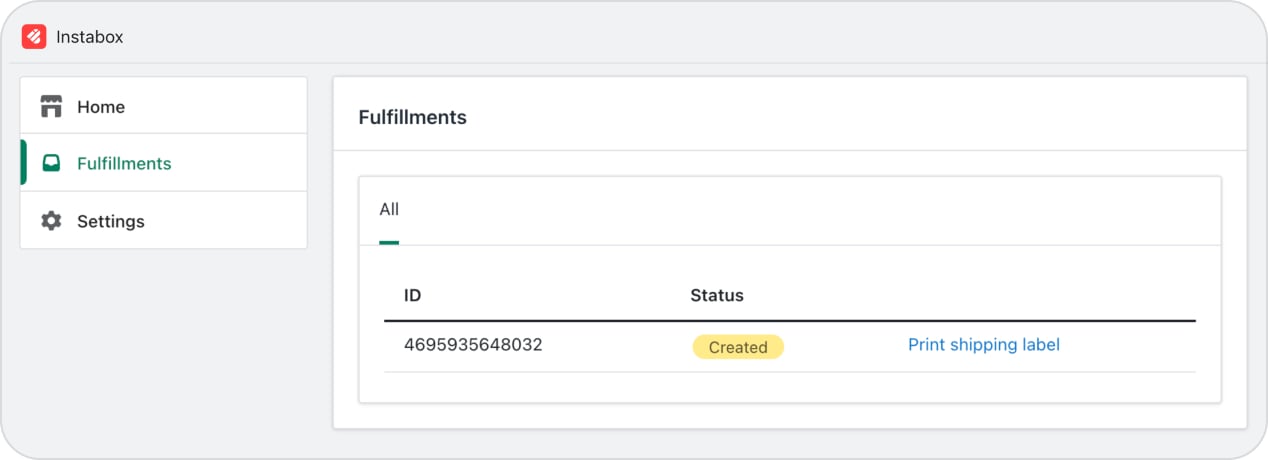Shopify Integration - App Fulfillment
Fulfillment
This is only applicable in cases where you are going to print shipping labels directly from the app in Shopify. For this to work, the parameter "Skip order action on order fulfillment" needs to be set to 'NO'.
Apps -> Instabox -> Settings -> Skip order create
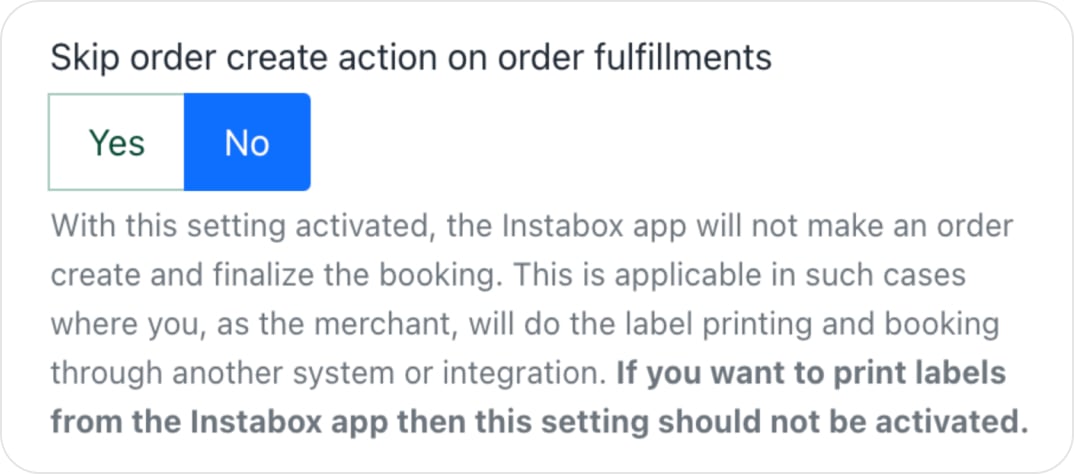
Once an order has been fulfilled in the order view, there will be a fulfillment in the app that can be found under the menu 'Fulfillments'. This means that the action "fulfill item" triggers a booking towards the Instabox system and a shipping label is ready to be printed out manually.