Shopify Integration - Test It Out
-
Make a purchase from your Shopify store
Add any item to your cart and go to the checkout. If the configuration is correct, you will see Instabox options in the shipping part of the checkout. Use a zip code where there is a nearby locker. Select any locker of your choice and proceed with the next step.
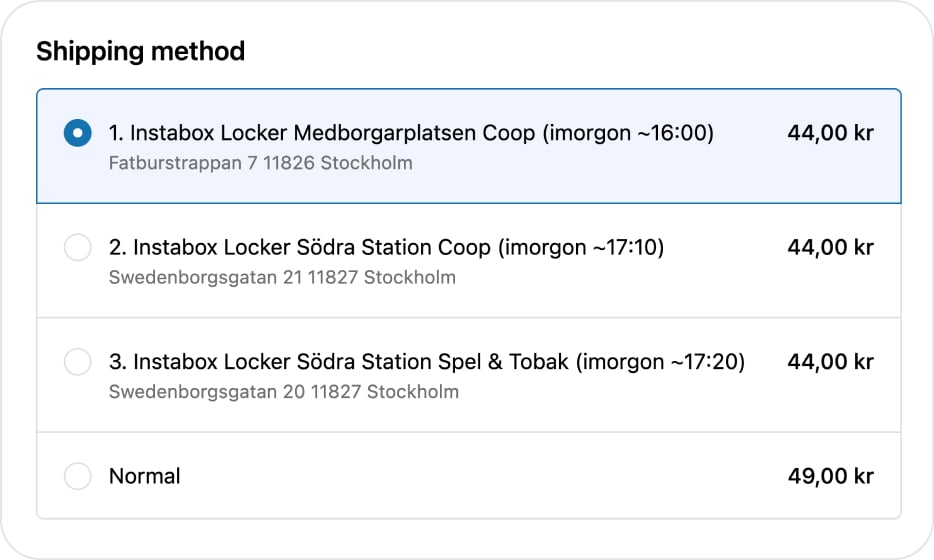
-
Payment
Proceed with the checkout process and place the order as if you are a regular shopping customer. Any refund to yourself needs to be managed by your store for this specific order.
No payment required from us: We will only see if the order goes through our system and then delete it, so don’t worry about getting charged from us.
-
Fulfillment
If printing labels from another system than Shopify will happen, please make sure to do an end-to-end test will all systems involved for making the test shipment. If printing labels from Shopify will be used, then just follow the previous step in this guide called fulfillment.
-
Disable Instabox service until approved
Send over the parcel id to Instabee for approval, and in the meantime, Instabox services should be deactivated in the checkout until approved. Head over to the section Services to see how you disable Instabox from the checkout.